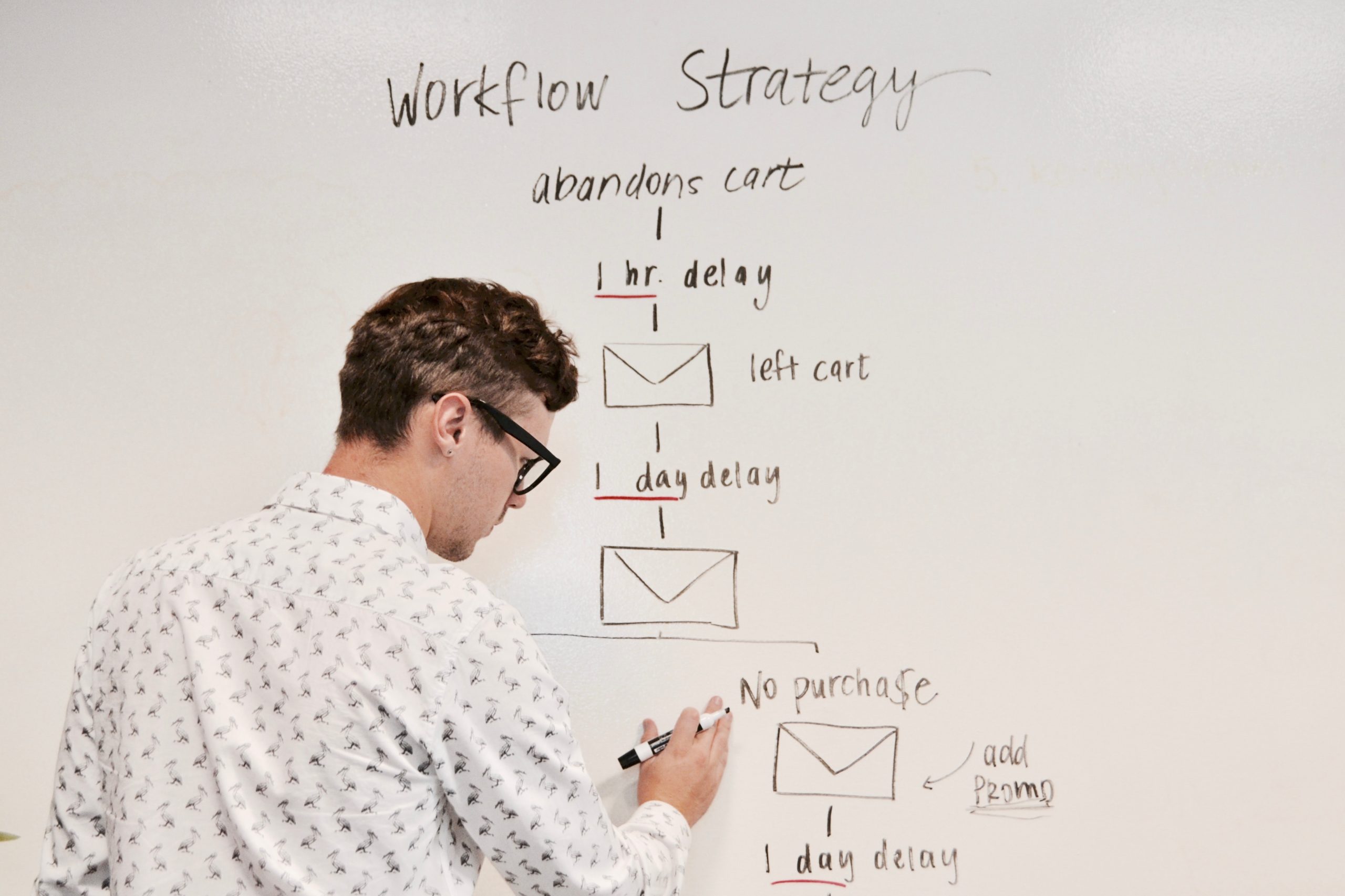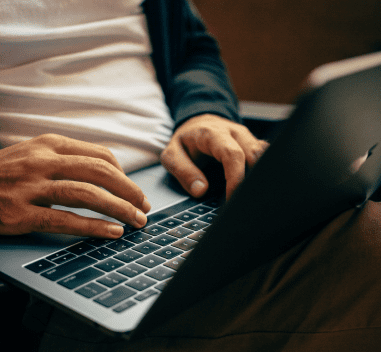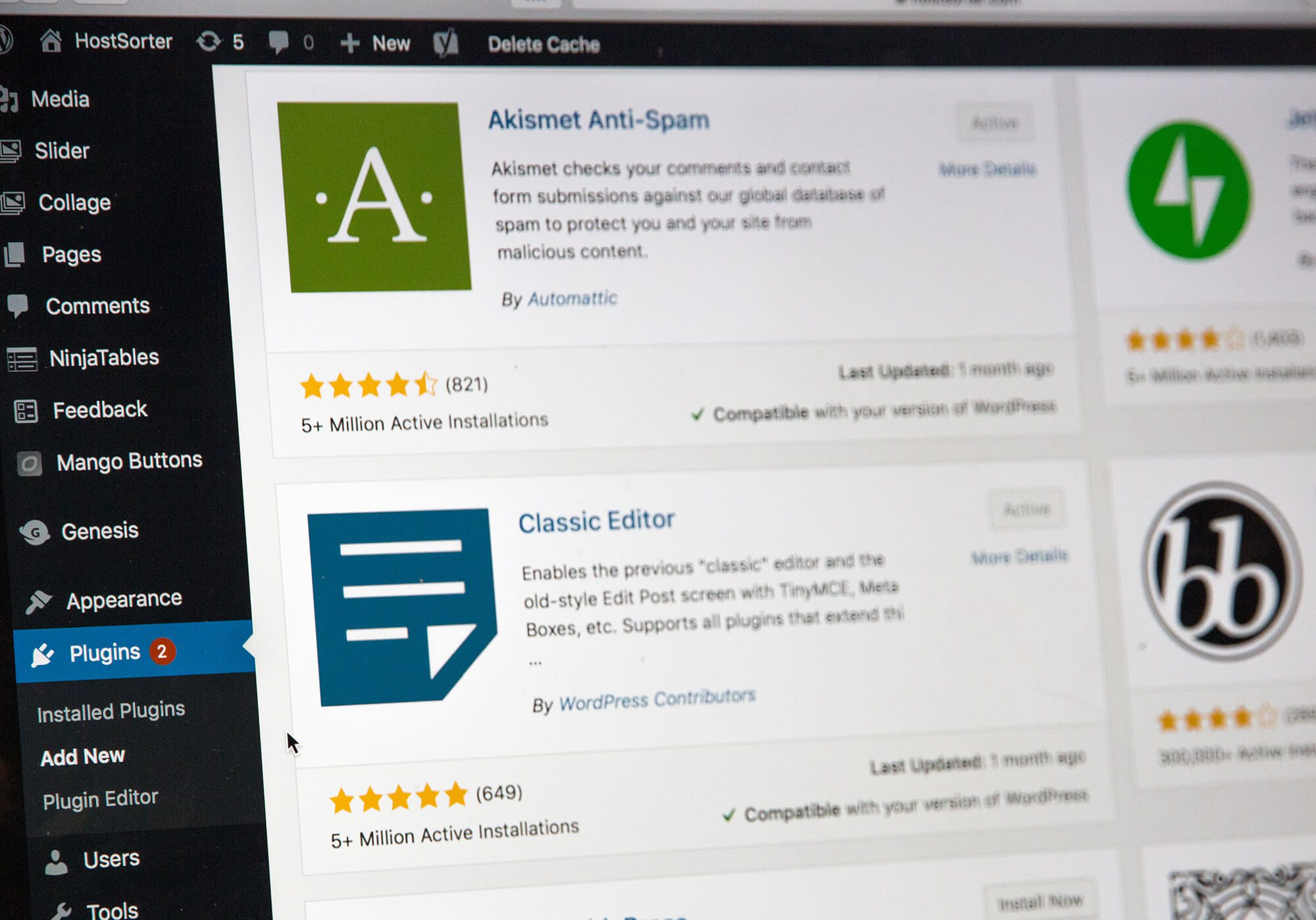Website Revisions and Edits?

This particular blog is meant to answer the following questions:
- What is a round of revisions?
- What is a round of edits? (same question as above)
- What is considered an edit for my website?
What is a revision or edit?
In short, this is a change to your website. Depending on the type of website project you have, it can be a little more complicated than that.
If you are using a theme to build your site, changes like text, images, button colors, and simple theme layout replacements are included in scope. If you want changes outside of your selected theme that are not specified by your SOW, these can incur additional costs. This means that if you want a particular section of your website to be arranged or laid out in a way that is not already built into your theme, you are asking for a custom design element which is more than likely outside of your scope of work.
Ask yourself.
Here are some questions to ask yourself when you are completing a review of website:
- Does everything look good on desktop?
- Does everything look good on mobile devices?
- Have all stakeholders involved reviewed the site?
- Double check the accuracy of your content (text and images)
- Are all of the links going to the right place?
- Is everything functioning and responding the way you’d like?
One of the reasons we provide a style tile at the beginning of each project is to make concrete decisions based on provided visuals for style elements like colors, fonts, button and image styles. Once you approve these elements, changing them during development can be considered out of scope because we do use these as an outline for design.
If we are producing custom designs for your website project, then you have a bit more of a broad stroke for edits. You do need to know how many rounds of changes you have per your contract. This means that if your project manager has sent you your homepage design in XD, each time you submit a list of changes, that counts as a round. We recommend you consolidate all of your feedback and submit at one time so you control your rounds. Typically you will get 2-3 per your project scope.
For design projects in XD, you can submit your edits by clicking on the pin tool (upper right) and then selecting the specific item on the design you want to comment on. Once your project is in development (for all development project types), we ask that you use the feedback tool located in the bottom right of your website. These requests go into a trackable system that allows our team to keep track of your asks and their status internally. If you email us an edit, please note that it is more likely to fall through the cracks!
Why is it important to control your revisions?
For one, we can edit websites all day every day. It is very easy to find a tweak each time you look at it. If there’s not a line indicating the end of the project, your website may never get launched. The purpose of changes, especially past the first go, is to correct anything that is wrong. Not necessarily to make tweaks. Little changes can happen at any time. You want to make sure the website represents your company and brand, that the text is free of errors, typos or placeholder text, and you want to make sure there are no bugs and it displays responsively. We don’t want you to get stuck on minor cosmetics that can be updated at any time.
It also protects the developers and their time. If you were constantly being notified of this here and that there and constantly asked to stop what you were doing to take care of some other related task, not only would it impact your productivity but also just how you feel overall about your work. We want our developers to be able to focus on their projects and give them all of their attention without constant interruption.
Thank you for understanding our policy on edits and revisions! Please contact your project manager if you have any specific questions!